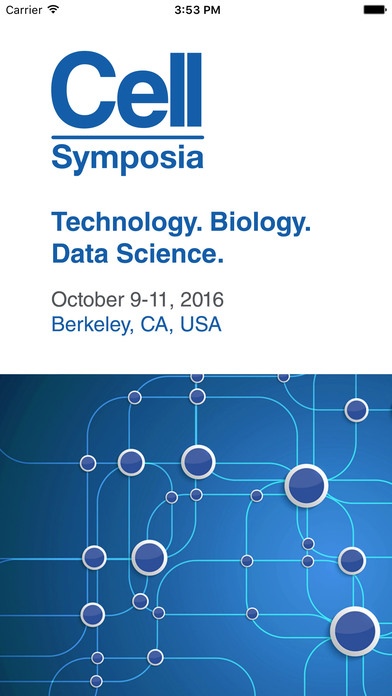CELLSYN2016 1.0
Continue to app
Free Version
Publisher Description
A collaboration between Cell Press, UCSF, and MIT, this conference brings together leading thinkers in technology, biology, and data science for an innovative two and a half day meeting dedicated to the burgeoning research areas where these three fields are intersecting. Fostering collaboration and cross-disciplinary discussions are a key theme, so in addition to short scientific talks, attendees will be treated to on-stage interviews, panel discussions, and plenty of in-person social and networking opportunities with each other and the invited speakers. Sessions focus on technologies for multifaceted measurement of biological systems, computational data analysis and integration, understanding molecular mechanisms, perturbing and engineering biology, applications to disease and medicine, and commercial applications. Topics ranging from systems and synthetic biology, digital healthcare, cancer, genomics, immunology, biological engineering, microbiology, and cell biology are covered, but anyone interested in interdisciplinary life sciences research and its applications should attend. Using Elsevier's new CELLSYN2016 app, you can browse the scientific programme by days, topic or speaker, create your own personal programme, locate rooms and exhibitor stands on the floor plans, and more. Before first use, you will need to download the latest conference data and then afterwards, you can use the app offline.
Requires iOS 7.1 or later. Compatible with iPhone, iPad, and iPod touch.
About CELLSYN2016
CELLSYN2016 is a free app for iOS published in the Kids list of apps, part of Education.
The company that develops CELLSYN2016 is Elsevier Inc.. The latest version released by its developer is 1.0.
To install CELLSYN2016 on your iOS device, just click the green Continue To App button above to start the installation process. The app is listed on our website since 2016-09-20 and was downloaded 1 times. We have already checked if the download link is safe, however for your own protection we recommend that you scan the downloaded app with your antivirus. Your antivirus may detect the CELLSYN2016 as malware if the download link is broken.
How to install CELLSYN2016 on your iOS device:
- Click on the Continue To App button on our website. This will redirect you to the App Store.
- Once the CELLSYN2016 is shown in the iTunes listing of your iOS device, you can start its download and installation. Tap on the GET button to the right of the app to start downloading it.
- If you are not logged-in the iOS appstore app, you'll be prompted for your your Apple ID and/or password.
- After CELLSYN2016 is downloaded, you'll see an INSTALL button to the right. Tap on it to start the actual installation of the iOS app.
- Once installation is finished you can tap on the OPEN button to start it. Its icon will also be added to your device home screen.